| Support | |||
There are two methods of processing selected invoices from the Cats export file. You can manually key up to 25 invoices to include or exclude, or you can enter the selected invoices in a text file and place it in your \810 folder.
To enter the selected invoices manually:
After you've answered the prompt to Exclude or Include with a Y, the program will ask for I to Include a list of invoices or E to exclude a list of invoices. Enter I or E, and then enter each invoice number. When you've finished entering your list, the program will continue normally.
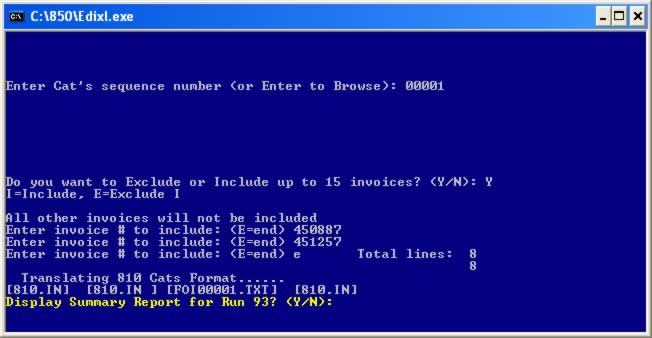
To enter the selected invoices using a text file:
Before you begin processing the invoice file, type your selected invoices
into a text file with a line for each invoice. If you want to Include
these invoices, name the file \810\include.prn and if you want to exclude
these invoices, name the file \810\exclude.prn. Then run the invoice process,
and be certain to answer Y to the Exclude/Include prompt. Answer I to
include or E to exclude. The program will find your file and include or
exclude the entries in your file.
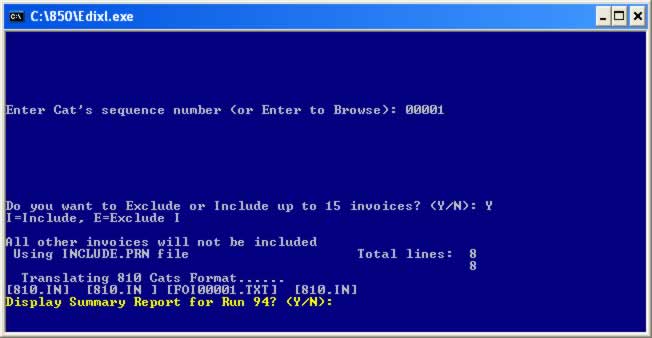
\dashboard\db_edixl_810_cats_EI.htm vrs 1.0 th 02/08