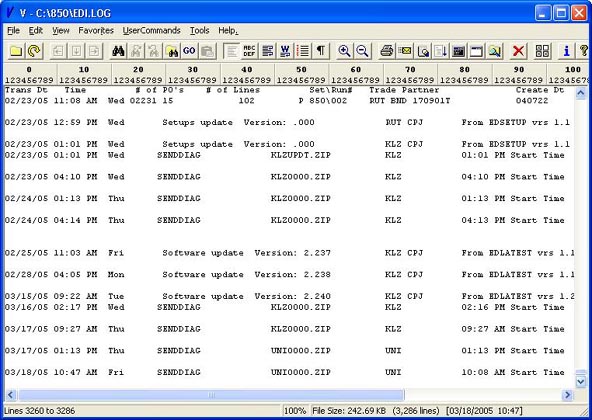|
|
View Log Files
The EDI.LOG file is displayed within the V
file viewer program.
The EDI.LOG file is a valuable tool for tracking your EDI transmissions
and for troubleshooting transmission problems.
- Each time you process incoming or outgoing documents, the program
writes an entry to this log file.
- Entries are also made when your EDIxl software is updated, whether
program updates are installed or trading partner information is updated.
Reading the EDI.LOG file:
View the EDI.LOG file to:
- verify that a PO was received and that
the functional acknowledgement was sent
- confirm that purchase orders were not
received
- verify that a POA was sent
- troubleshoot problems with EDI document
transmissions
| Tip: Be sure to maximize the V file viewer
window to display as much of the EDI.LOG file as possible. Even with
the window maximized, you will likely still need to scroll right and
left, up and down to see all of the file data. |
|