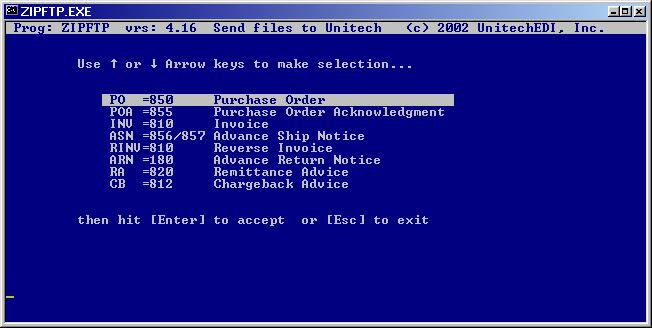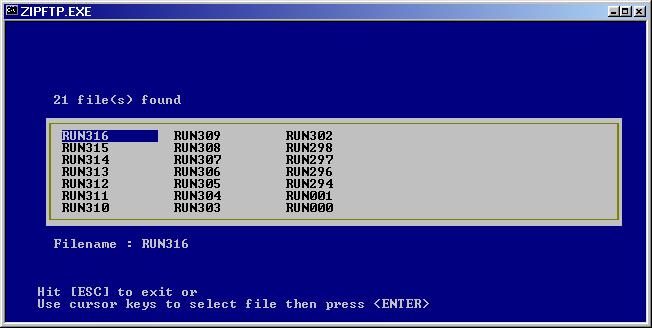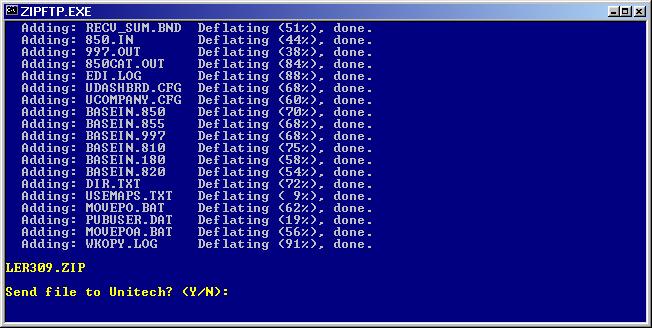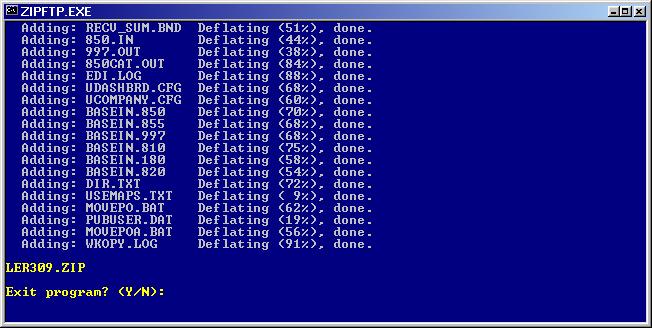|
Send
Diagnostic Files Use the Send Diagnostic Files button to send specific run files to our support site for review by a Unitech EDI technical support specialist. Select the file type for the run you want to send by using the down arrow on your keyboard.. (click here for instructions on sending ASN run files)
The program will display a list of runs for the selected file type. Scroll down to the run you want to send and press Enter, or press ESC to exit the program.
The program will gather all of the files for that run and create a .zip file of them. Answer Y to the prompt "Send File to Unitech?", and the program will send the .zip file to our support site via ftp.
Answer Y to the prompt "Exit program?", or N if you want to send
another file.
The UnitechEDI technical support specialist will follow up with you to continue
problem resolution.
|
 |
||||
|
UnitechEDI Dashboard Documentation
|
||||
|
|